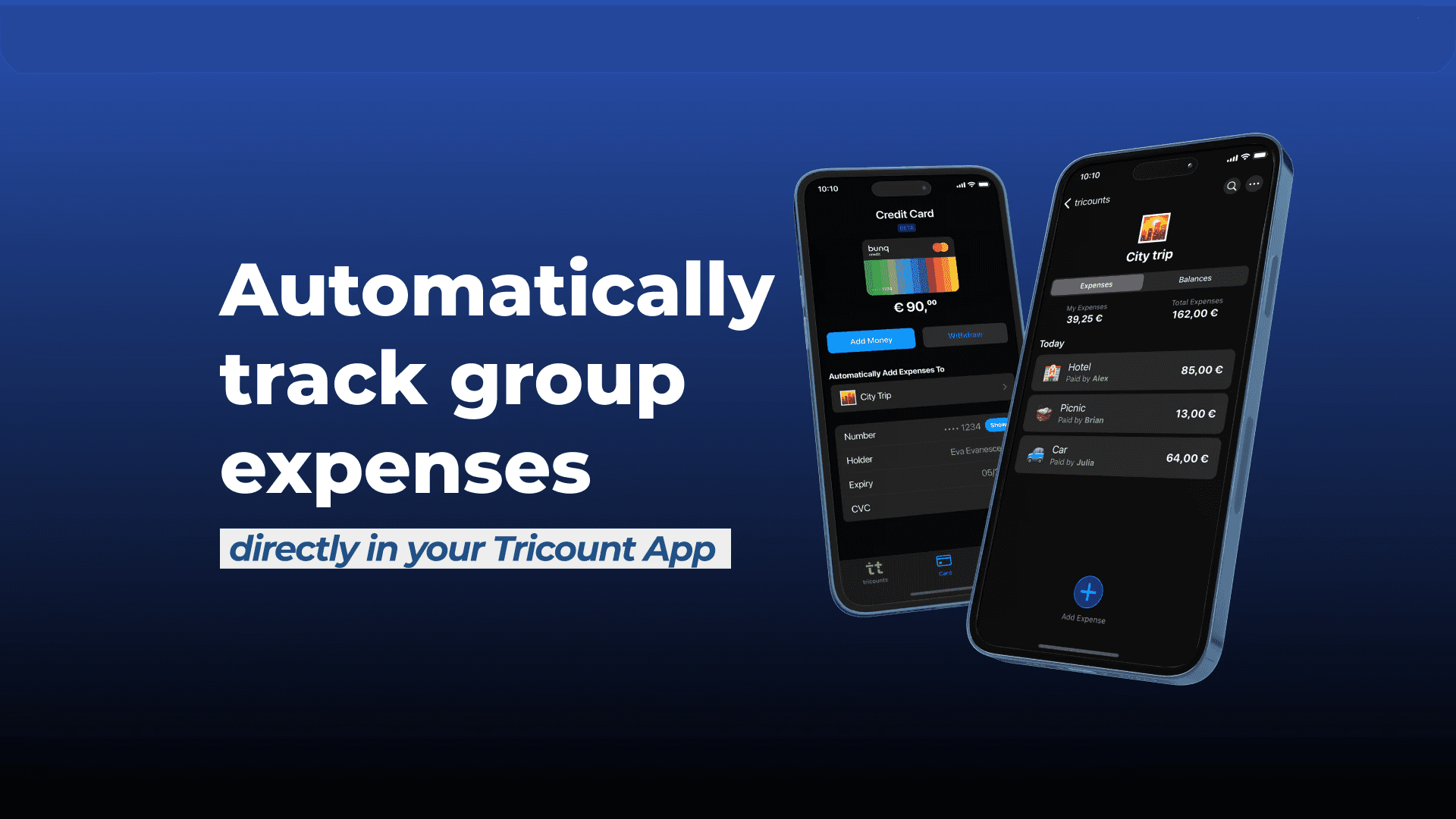On May 14th, 2024, we launched a Beta version of the new tricount app, making it easier than ever to track group expenses. Thanks to the feedback of all the Beta participants, we’re now rolling out the new app to all tricount users on iOS on July 1, 2024, while making the Beta publicly available to all our Android users on that day.
We simplified the app’s interface for management and settling up the balance, and instead of manually putting in amounts, you can automatically add expenses to any tricount using a Free Credit Card from bunq.
A Free Credit Card
As a tricount user, you can now get a Free Credit Card to pay all over the world and online. Every payment you make with this card is automatically added to the tricount of your choice.
This means you never have to interrupt a great night out with friends to add an expense to your tricount, you never have to keep receipts or remember amounts, or worry if you added all the expenses of a group activity to your tricount. From here on, it’s all done automatically.
Unlike many other credit cards, the Free Credit Card in the tricount app doesn’t come with any surprise charges or interest fees or annual subscription fees. It’s 100% free to use, and it instantly works on your phone with Apple Pay or Google Pay.
Whether your next trip is still months away or you’re about to board your flight, you can get your Free Credit Card in just 5 minutes, top it up in seconds, and enjoy easy payments with your phone all over the world.
To get your Free Credit Card, simply open the tricount app, head to the ‘Free Card’ tab and follow the steps on screen.
A simpler interface
The new version of tricount comes with a clean and fresh design, designed to make expense sharing more intuitive.
Excited to see it for yourself? If you’re an existing tricount user, you’ll automatically be updated to the new version of the app. Simply go and discover the new app on your phone and get your Free Credit Card.
New to tricount?
tricount was built for one very simple purpose: to make sharing expenses easy. So next time you’re going on a group activity with friends, colleagues, neighbors or family, download tricount for free from the App Store or Google Play Store to experience the best bill-splitting app for yourself.